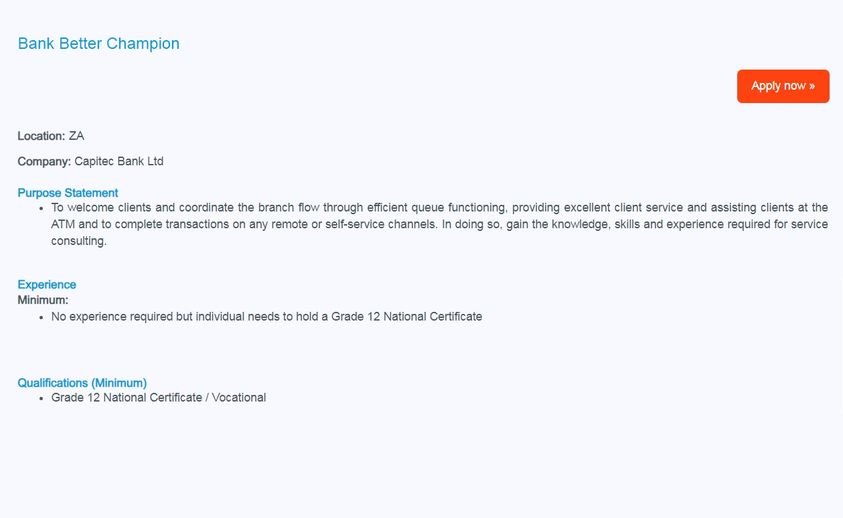Introduction to Capitec ATMs
Capitec Bank offers a range of services through its ATMs, making banking convenient and accessible. Whether you need to withdraw cash or deposit funds, Capitec ATMs provide a straightforward and user-friendly experience. This guide walks you through the steps to withdraw and deposit using a Capitec ATM.
Withdrawing Money from a Capitec ATM
Withdrawing cash from a Capitec ATM is a simple process. Follow these steps:
1. Insert your Capitec bank card into the ATM.
2. Enter your PIN to access your account.
3. Select the ‘Withdraw’ option from the menu.
4. Choose the account you wish to withdraw from (e.g., savings or checking).
5. Enter the amount you wish to withdraw.
6. Confirm the transaction and collect your cash and receipt.
Depositing Money at a Capitec ATM
Depositing money into your Capitec account via an ATM is equally straightforward. Here’s how:
1. Insert your Capitec bank card into the ATM.
2. Enter your PIN to access your account.
3. Select the ‘Deposit’ option from the menu.
4. Choose the account you want to deposit into.
5. Insert the cash or cheque into the appropriate slot.
6. Confirm the amount and complete the transaction.
7. Collect your receipt for record-keeping.
Benefits of Using Capitec ATMs
Using Capitec ATMs for withdrawals and deposits comes with several benefits:
1. 24/7 access to your funds.
2. Quick and secure transactions.
3. Reduced need to visit a physical bank branch.
4. Easy-to-use interface guiding you through each step.
If you frequently perform these transactions, Capitec ATMs are designed to make your banking experience seamless and efficient. Apply these steps the next time you need to withdraw or deposit funds using a Capitec ATM.