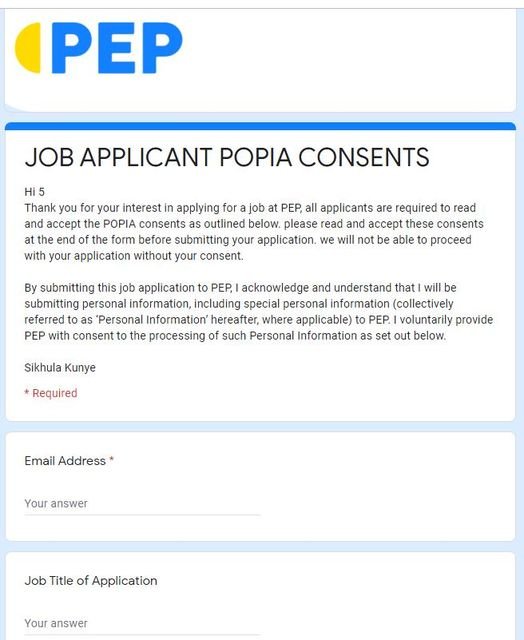Introduction
Applying for a general office administrator position requires attention to detail, especially when emailing your CV. A well-crafted email can make a strong impression on potential employers and increase your chances of landing the job.
Crafting the Subject Line
The subject line is the first thing the recipient will see. Make it clear and concise, indicating the purpose of your email. For example, you could use ‘Application for General Office Administrator Position – [Your Name]’. This helps the recipient quickly understand the email’s intent and identify you as an applicant.
Writing the Email Body
Start by addressing the recipient formally, using ‘Dear [Recipient’s Name]’ if you know it. Introduce yourself briefly and mention the position you are applying for. Highlight your key qualifications and experiences that make you a suitable candidate for the role. Keep the email concise, professional, and to the point. End with a polite closing, such as ‘Sincerely’ or ‘Best regards’.
Attaching Your CV
Ensure your CV is up-to-date and formatted as a PDF to prevent any formatting issues. Name the file appropriately, such as ‘CV_[Your Name]’. Double-check that the attachment is included before sending the email. Additionally, you may want to attach a cover letter if the job application requires it or if you believe it will strengthen your application.
Final Checks
Before hitting send, proofread your email for any spelling or grammatical errors. Confirm that all details, such as the recipient’s email address and your attachment, are correct. Taking these extra steps ensures your email is polished and professional.